Tutorials
Getting your hands dirty with the Podio API
This section is dedicated to concrete examples and step-by-step tutorials on how to use the Podio API. While we aim to have examples in all major programming languages over time, our current examples are in PHP and Ruby. These examples assume you have read the getting started section, that you have already setup a project with your preferred client library and have authentication working.
Introducing the Bugs application
The articles in this section uses the Bugs app from the App Market as a recurring example. At Podio we use this app to track our own bugs. If you are unfamiliar with the concept of a "bug", you are either in the wrong part of this website or you should immediately schedule a job interview with us.
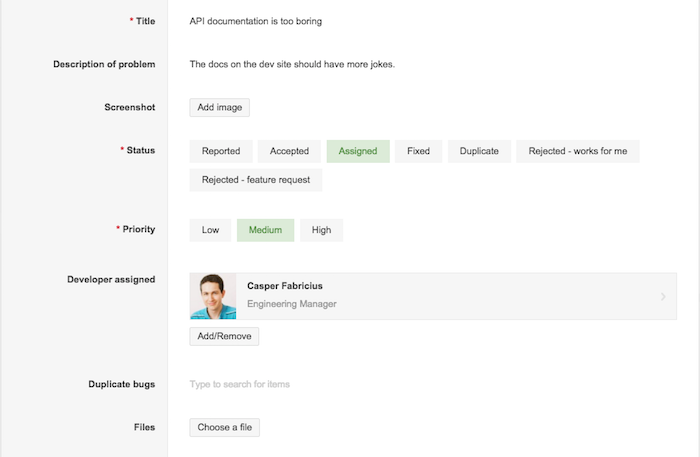
Like all other items on Podio, a bug requires a title summarizing the issue. Furthermore, the state fields "status" and "priority" are required. All other fields are optional, but include a text field for the description, a file field for a screenshot, a contact field for assigning a developer to fix bug and an app-reference field for duplicate bugs. For an overview of all field types, please refer to the application area in the API documentation section.
Interacting with the API
To get a better understanding of the Bugs app and the API, we encourage you to install the app into a test space. Then you need to find the numeric id of the application. Navigate to your newly installed app inside Podio, click the little wrench next to the application name in the right sidebar and click on the 'Developer' option in the menu. On the following page the application id is listed along with other useful data. Go to the get app operation of the Application area in the API documentation, scroll down to the form where you can try out the operation, copy in this number as the application id and submit the form. The response should give you an idea of the structure of your new app, and of the information you can get on an app through the API.
You can do the same for an item. Create a bug in your Bug app and take note of the numeric id in the url - this is the id of the item. Like we did for an app, you can now go to the get item operation and get the API response for your newly created item.
Tutorials and examples
You find the currently available tutorials and examples in the left menu. We aim to expand this section with more articles. If you have feedback or suggestions for other areas of the API you would like us to focus on, or would like to contribute an example in your own language, feel free to reach out through the developer forum.